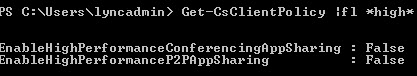SEFAUTIL service in a hybrid solution
SEFAUtil (secondary extension feature activation)
I installed Sefautil server and I hade problem to run the powershell commands set-csuserforwarding -sipaddress……
My server has two domain1.com and domain2.com.
The second fact is that the solution is running in an hybrid solution with some users in Office 365 and other user on the local server.
With a hybrid solution you need to point your sip.domain.com to the ip-address on your edge server.
If this isn’t done, your “onprem” users cannot have full dialog between onprem and online users.
My solution two get both domain1.com and domain2.com working great with sefautil server was to add sip.domain1.com and sip.domain2.com to my local frontend server host table with the IP-address to the local FE-server
Without this quickfix I got the error when I ran the command
Set-CsUserForwarding : The server was unable to process the request due to an internal error. For more information…
![]()
After the host table was updated sip.domain1.com and sip.domain2.com pointing to local FE-server,
I just restarted sefautil service and Voila it worked like a dream.
Updated: iOS 9 and Lync 2013 sign in problems
iOS 9 is here! And like most iPhone owners I downloaded iOS 9 yesterday and installed it. If you or your Lync users haven’t done this already you might be in for an unpleasant surprise.
After the install was done I launched Lync and and hit the sign in button. I was greeted with the following error mesage.
After doing all the normal troubleshooting I still couldn’t find the reason for the error.
Thanks to Guy Bachar’s post I first of all realized that I wasn’t alone in having this issue. Turns our that for some reason; if your regional setting on iPhone doesn’t match your iPhone language you can’t sign in to Lync if you are on iOS 9.
This worked fine in iOS 8 and to me it’s really frustrating. I prefer to have my regional settings set to Swedish to get date, currency and all that in…
View original post 132 more words
“The odd call drops” of the Mediation Server
“The odd call drops” of the Mediation ServerStandardI had a very annoying issue lately when an installation of a new gateway resolved in some calls (specifically to US numbers) dropped by the Skype for Business mediation server saying “A call to a PSTN number failed due to non availability of gateways.”The cause, according to the mediation server, was that “All gateways available for this call are marked as down“, and the resolution, surprisingly, was to “Verify that these gateways are up and can respond to calls.”It seemed funny, because all other calls were successful, I have not exhausted the available PRI channels I had, the gateway didn’t seem to lose connectivity for a split second and SIP options are accepted and replied to on both ends.Looking further at the Lync Monitoring Reports, I noticed the following:Reported by Client12000; reason=”Routes available for this request but no available gateway at this point”Reported by Server12000; reason=”Routes available for this request but no available gateway at this point”I went to the gateway (AudioCodes M1000B) for answers and the logs were showing something very weird;Every call starts with the same flow:Flow1The mediation server sends a SIP Invite that will normally be answered immediately by the gateway with a “100 Trying”. This, for me, will close the deal on the “Gateway no responding” – this is a great response if you ask me.The next phase would be the gateway immediately sending a “PSTN Place call” to the PSTN, hopefully receiving a “Proceeding” instantly from the PSTN, meaning so far we’re fully communicating. So for the time being I’m not really buying what the Lync mediation server is selling.Looking further at the logs, I see the following strange behaviour:As I’m still waiting for the PSTN to connect the call (this would normally be a “PSTN Call Alerting” message), I see that the mediation server decided to abandon ship!This is what I see in the logs:WrongWithin 10 seconds after initiating the call, the mediation server will send a “Cancel” request to the gateway and will terminate the call:19:25:49.640 [S=660986] [SID:1327438938] INVITE sip: 353857560598@10.10.10.1;user=phone SIP/2.0 19:25:49.729 [S=661027] [SID:1327438938] SIP/2.0 100 Trying 19:25:49.730 [S=661035] [SID:1327438938] ( lgr_psbrdif)( 656225) pstn send –> PlaceCall19:25:50.087 [S=661039] [SID:1327438479] ( lgr_psbrdex)( 656229) pstn recv PSTNDisconnectCallClearly, the gateway is available and responding, but the mediation server is somewhat impatient.Doing a bit of digging around, it appears there’s a setting for this.
2015 in review
The WordPress.com stats helper monkeys prepared a 2015 annual report for this blog.
Here’s an excerpt:
A San Francisco cable car holds 60 people. This blog was viewed about 1,700 times in 2015. If it were a cable car, it would take about 28 trips to carry that many people.
Skype for Business VCFG Viewer
Source: Skype for Business VCFG Viewer
November 2015 update for Skype for Business and Lync 2013
Skype for Business – Statistics Manager (Installation Guide)
Lync 2013 – High Performance App Sharing
How you can enable higher resolution in screen sharing.
Instruktioner för hur du får högre upplösning och skärmuppdaterin med Skype for business
After installing Lync Server 2013 Cumulative Update 3 – October 2013 (http://support.microsoft.com/kb/2809243), the CSClientPolicy now exposes two new parameters for High Performance Application Sharing.
Looking at the Parameters for Set-CSClientPolicy on TechNet (http://technet.microsoft.com/en-us/library/gg398300.aspx)
- EnableHighPerformanceP2PAppSharing: “When set to True, allows a peer-to-peer application sharing session to exceed the maximum frame rate of 2.5 frames per second. The default value is False.”
- EnableHighPerformanceConferencingAppSharing: “When set to True, enables high performance application sharing in conferences. This improves the performance of application sharing, but, at the same time, means fewer resources are available to other processes.”
Enable High Performance functionality:
Testing:
Peer to Peer Desktop sharing of a YouTube video, both clients external via Edge (start both videos below at the same time to compare).
- EnableHighPerformanceP2PAppSharing: False (Default)
- EnableHighPerformanceP2PAppSharing: True
Observations:
With High Performance enabled the frame rate differences were noticeable, video playback was more fluid. Keep in mind bandwidth…
View original post 20 more words
Skype for Business tas bort när du installerar Office 2016
När du sedan prövar att installera S4B klienten igen så får du felmmedelande

Läs mer på länken https://support.microsoft.com/en-us/kb/3098207 eller Skype for Business is removed when you upgrade to Office 2016
Lasta ner klient från:
| Swedish (Sweden) | Skype for Business stand-alone (32-bit) Skype for Business stand-alone (64-bit) |